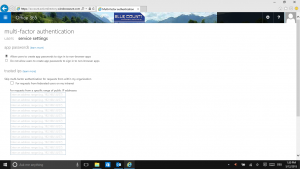Microsoft Azure Active Directory and Multi-Factor Authentication
- 2 minutes read - 277 words<img src="https://cdn.kimpel.com/mfaintronew-298x300.png" alt="mfaintronew">Since I have been using Microsoft Azure Active Directory (AAD) for my newly AAD domain joined machine, I thought it would be a good idea to enable Multi-Factor Authentication (MFA) to my account. I really do care a lot about my (virtual) identity ?.
So, I was able to domain join my machine and get everything up and running on my Windows 10 machine. However, two things then happened:
1. My Windows Phone 8.1 told me that my Office 365 (O365) account cannot sync my mail, etc. anymore and it needs my attention. I thought “no big deal … just let it configure again and add my 2nd factor to it and done”. As a matter of fact, this does not seem to work right now, the phone tries for a couple of minutes and then says that something went wrong and it cannot activate my account anymore.
2. The Office Outlook client, I am running the latest Office 2016 preview bits, seem to cannot add my account to my Outlook profile.
As a result, I had to turn off MFA for my account again, since I really need my phone to work and Outlook to access my E-Mail. This is really too bad, since I like the idea of making my account more secure. But, maybe this will be fixed in future versions.
Update: I stand corrected … I did not know that an app password option needs to be enabled. So, with that you are able to create an app specific password for applications that do not natively support MFA. After creating one app password for phone and Outlook everything works just fine!