New Relic's APM demo on IBM BlueMix
- 2 minutes read - 424 wordsLast week, we had the chance to present at a local Cloud Foundry Meetup in Stuttgart/Germany and the key topic was around IBM BlueMix (BM).
My idea was to show and demo something around New Relic and BM. Due to my ignorance, I actually did not know that IBM BM is also based upon the open source platform Cloud Foundry (CF). Interestingly enough, I was involved in quite some CF engagements in my previous life and so I knew what it would take to get a so-called Spring-Boot type application (https://projects.spring.io/spring-boot/) up and running on this platform. It basically follows the same pattern of using the CF-CLI (Command Line Interface) to deploy an app.
First of all, you can go ahead and create a free trial account at https://console.bluemix.net.
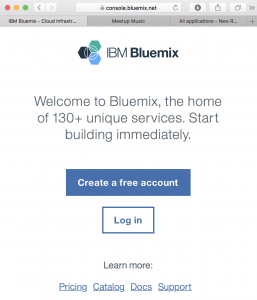
After validating and signing into your account, you can then add New Relic APM component as a service into your BlueMix account. Our integration can be found in the Catalog–>DevOps section.
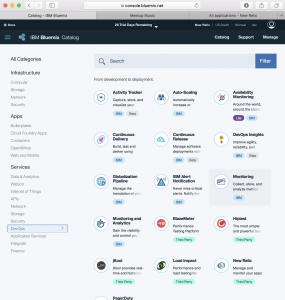
The demo I prepared leveraged a CF sample application named Spring Music (https://github.com/cloudfoundry-samples/spring-music). Before you are able to push your app into your BM account, you need to make sure that you are logged in and have set the organization and space correctly. This can be done with the following commands:
- cf api https://api.ng.bluemix.net
- cf login
- cf target -o -s
Please note: The above example uses the US South region. If you are using a different region, the URL in the first command is slightly different; for example https://api.eu-gb.bluemix.net for England, https://api.eu-de.bluemix.net for Germany and so on.
The next command will actually deploy your app (“cf push”). Once this is complete, you can then go ahead and bind the app to our NR component running in BM. On the home screen, click on the NR link under “All Services” (the name of the link is random and can be different in your environment).
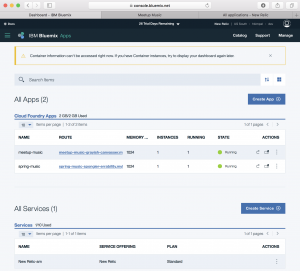
On the following screen click on “Connections” on the left navigation and then “Create connection”. Select the app that you just deployed and select “Connect”. After a while, you will be asked to restage the app, go ahead and do so. After this is done, the app will appear on the home screen in BM (as you can see in the previous screenshot.
After a little while, the content of the sample app shows up.
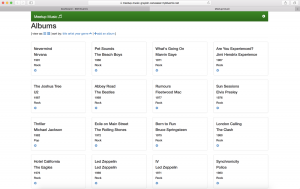
And, also the performance data can be viewed within NR.
, New Relic’s Digital Intelligence Platform or our Cloud Foundry integration.