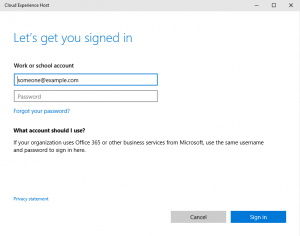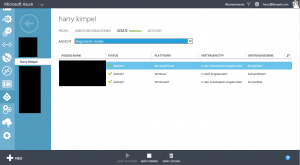Windows 10 and Microsoft Azure Active Directory
- 3 minutes read - 502 words I have been using Windows 10 for quite a while now … actually from the very first moment Microsoft released their first public preview late in 2014. I absolutely like the look and feel and how the user experience evolved from Windows 8.1. I think it is a much more intuitive way to use your computer for work and play. I am using it on a tablet and it works great with touch, but also mouse and keyboard.
I have been using Windows 10 for quite a while now … actually from the very first moment Microsoft released their first public preview late in 2014. I absolutely like the look and feel and how the user experience evolved from Windows 8.1. I think it is a much more intuitive way to use your computer for work and play. I am using it on a tablet and it works great with touch, but also mouse and keyboard.
 I am also using Office 365 and have assigned my custom domain kimpel.com to it. This allows me to set-up Exchange Online for me, but also my whole family. Great stuff! With Office 365 you also automatically get an Microsoft Azure Active Directory (AAD) created for you. This actually is your identity in the cloud that you can use for many different applications.
I am also using Office 365 and have assigned my custom domain kimpel.com to it. This allows me to set-up Exchange Online for me, but also my whole family. Great stuff! With Office 365 you also automatically get an Microsoft Azure Active Directory (AAD) created for you. This actually is your identity in the cloud that you can use for many different applications.
This all works just fine, but something that I always thought would be great to have is that I could use AAD as my personal domain server, i.e. domain join my machine to this entity that sits in the cloud.
It is only until this week at Microsoft Ignite in Chicago that I heard that this will be possible in Windows 10. Wow, I thought, this would be awesome! Since I wanted to learn more about this topic, I decided to attend a session by Jairo Cadena “Windows 10 and Microsoft Azure Active Directory: Better Together for Work or School”. I was a very exciting session and I learned a ton about the cool new features that Windows 10 will bring to the table. He also should some bits and pieces and demoed some of these on stage. He also mentioned that this is already available in the latest public preview build. I immediately thought, wow, cool I haven’t seen any of this - even though I am using build 10074. In fact, if you set-up a new Windows 10 machine from ground up, the wizzard actually asks you during installation, but I just could not find this feature on my already installed machine. So, I actually talked to him after the session ended wonderng whether there would be a way to domain join an existing Windows 10 machine.
The short answer is yes … and here is how you do it:
1. Go to Settings–>System
2. You have two options here
- Join a domain: to join an accessible on-prem domain
- Connect to cloud: which is actually a domain join to your AAD
3. Read the heads up and click continue
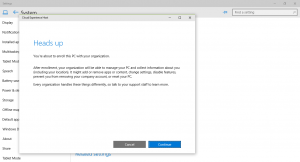
4. Enter your AAD credentials
5. Wait for the process to finish … and notice the custom branding that it automatically took from the Azure directory
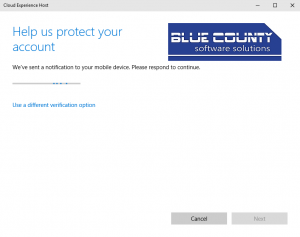
6. Done :-) … in the Azure portal, you will see that it recognizes your device and show the status as ‘integrated in AAD’
Have fun!
Update:
On a side note: I don’t think that ‘Connect to cloud’ is an appropriate name for what it actually does and what is included in the feature.